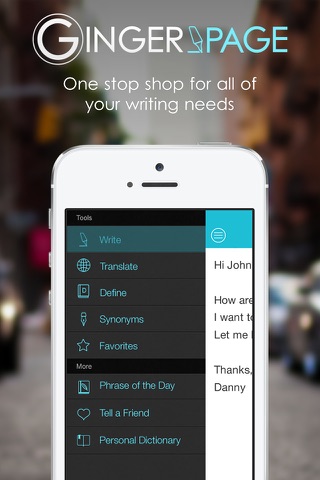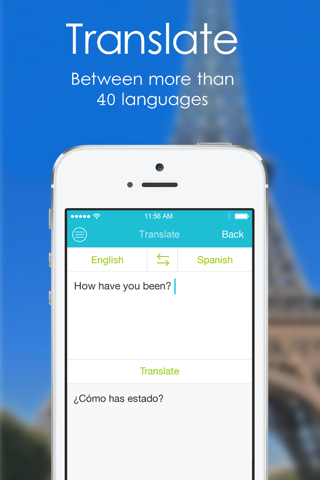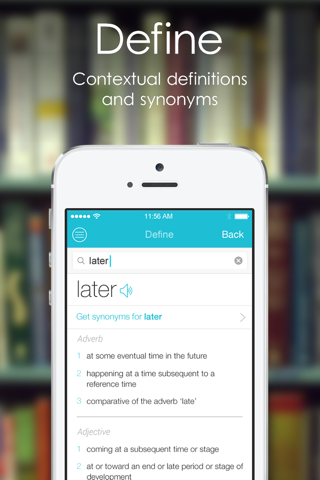Ginger Writer app for iPhone and iPad
Write better and faster with Gingers AI-powered writing assistant, trusted by over 8 million users.
Ginger corrects all types of mistakes, from grammar and spelling to punctuation and syntax, with unmatched accuracy.
Elevate your writing with our magical Rephraser and boost your vocabulary with integrated synonyms.
Type or paste your text, and the app will detect 100+ types of mistakes and suggest corrections that you can validate in just one click.
Share the corrected text confidently by e-mail, iMessage, SMS, or save it for later.
---
"A writers dream!" — Fast Company
“Basically anything you need to write great English." — TechCrunch
---
PERSONAL WRITING ASSISTANT
• AI-powered grammar checker powered by 10+ years of research
• Correct all your mistakes in one click
• Synonym finder and vocabulary enhancements
SENTENCE REPHRASER
• Boost your style and creativity
• Let the magic of Ginger’s AI suggest inspiring alternatives for conveying your message
TRANSLATOR
• Instantly translate your text into over 40 languages
GINGER PREMIUM
• Designed to elevate your writing to the highest quality
• Includes unlimited grammar and spelling checks, sentence rephrase, translation, and more
OTHER FEATURES
• US/UK dialect - Choose a dialect, either US or UK English and get the relevant grammar and spelling corrections.
• Text Reader – Human voice text to speech.
PERFECT FOR
• Students of all ages
• Professionals on the go
• Users with dyslexia
• ESL users and English learners
---
Auto-renewable subscription terms:
Choose a subscription that fits your needs:
- Monthly subscription (with a 7-day free trial) for €2.99 EUR;
- Annual subscription for €19.99 EUR;
These prices correspond to the same price tier that "Apples App Store Matrix" determines in other currencies.
Please note:
-Your free trial subscription will automatically renew to a paid subscription unless auto-renew is turned off at least 24 hours before the end of the free trial period.
-Any unused portion of a free trial period (if offered) will be forfeited when a premium subscription is purchased during the free trial period.
The free trial or the subscription can be canceled anytime by turning off auto-renewal in the iTunes account settings. This must be done 24 hours before the end of a free trial or subscription period to avoid being charged. The cancellation will take effect the day after the last day of the current subscription period, and you will be downgraded to the free version.
Privacy policy:
https://www.gingersoftware.com/privacy_app
Terms of use:
https://www.gingersoftware.com/termsandprivacy
Pros and cons of Ginger Writer app for iPhone and iPad
Ginger Writer app good for
Its worth the every penny thank you developer for making this apo :)
It gets a four stars because it could run a little smoother. That said, it does a great job on my old iPad correcting my bloopers.
I have been very critical of Ginger in the past due largely to their lack of update support to their application. However, their most recent update has brought some very welcomed features, and more importantly, iPad Pro support!
For the most part, the application makes excellent recommendations. In their next update, I would like to see them focus more closely catching grammatical errors.
At the moment, I recommend this application.
I sincerely recommend Ginger to everyone out there to use. Ginger is such a good dictionary, translators, corrector etc.....
I just downloaded the application today and I am already so much in love with it. Thumbs up to the people that invented Ginger
Perfect app to write in english and get corrections on time! Recommend!
App muito bom! Recomendo!
Very helpful for those of us who have english as a second language.
Some bad moments
When Ginger highlights an error you cant just click to delete the one word; you have to pull up the keyboard again and find the word
It will often change what you typed into a stream of words without giving the option of simply moving the cursor to correct & add spaces
There are other irritating behaviors, but I dont feel like listing all of them
I just purchased this App and it is not worth the price at all. I copy a text from Note and try to paste it but I wasnt able to do that. it doesnt let you. Come on!!!!
This app doesnt do anything except basic spell check. Dont waste your money.
Its basically a spell checker unless you sign up for a monthly premium. I believe you can find this basic version free online.
I just didnt like this app. It was annoying and somehow a word that Id typed (correctly) magically changed to some weird jumble of words
And the keyboard is smaller or more narrow or something so its a lot harder to type and you get a lot more typos
To sum it up, I think that there are a lot better keyboard apps than this one and its not worth the time you spend downloading it and discovering it
I tested this program. I didnt like it because it failed to find many simple errors. It works well to check spelling, but you cant rely on it for correcting grammar mistakes. Dont assume its accurate; otherwise, youll believe your writing is correct when it is not. Use it as a tool to get its opinion.
Usually Ginger Writer iOS app used & searched for
grammarly,
traductor inglés español,
spell check,
inglés-español traductor,
ingles español,
spelling check,
speller,
spell checker,
Ginger Page – English Grammar & Spell Checker, Translator & Dictionary App,
Page: English Grammar & Spell Checker + Translator,
traductor ingles a español,
diccionario inglés español,
diccionario ingles,
spell better,
traductor español-francés,
and other. So, download free Ginger Writer .ipa to run this nice iOS application on iPhone and iPad.